Enterprise Resource Planning (ERP) systems have become the backbone of modern businesses. However, implementing an ERP system is no easy task. This guide will walk you through the different phases of the ERP implementation process, providing detailed insights to help your business effectively navigate this process.
What is a modern ERP system, and why is it beneficial?
Today's modern ERP systems are cloud-based and for good reason. The cloud-based architecture offers unprecedented flexibility, scalability, and cost-effectiveness.
With a cloud-based ERP solution, businesses no longer need to maintain expensive on-premise hardware or deal with cumbersome software updates. Instead, they can easily scale their system as per their needs while enjoying automatic updates and enhancements without any operational disruptions. This results in significant cost savings and increased efficiency.
Moreover, cloud-based ERPs provide real-time data access across various devices from anywhere at any time, enabling better decision-making and improved collaboration. In a rapidly evolving business landscape, a cloud-based ERP system is not just a wise choice—it's a strategic asset that creates immense value for the end user.
What is an ERP Implementation?
ERP software implementation refers to the processes involved in setting up, configuring, and deploying an ERP system. This system integrates various business functions—such as finance, human resources, and supply chain management—into a unified platform, enhancing operational efficiency and business intelligence.
The Importance of ERP Implementation Phases
The success of an ERP system hinges on a carefully planned and executed implementation process. This process is generally divided into distinct phases, each with its unique set of tasks and objectives.
Phase 1: Discovery and Planning
This initial phase sets the stage for a successful ERP project implementation. It involves gathering requirements, defining objectives, and creating a detailed project plan.
Task 1: Requirements Gathering: Gather a comprehensive list of business requirements that the ERP system needs to fulfill. This includes understanding business processes, identifying pain points, and defining operational goals.
Task 2: Objective Setting: Define clear, measurable objectives for the ERP after successful implementation. These should align with your overall business goals and provide a benchmark for evaluating the system's effectiveness post-implementation.
Task 3: Project Planning: Create a detailed project plan, outlining the tasks, timelines, resources, and milestones for each phase of the implementation. This plan will serve as a roadmap for the entire project.
Phase 2: Design
This phase involves designing the ERP system's structure and workflows based on the requirements and objectives identified by the project team in the planning phase.
Task 1: System Design: Design the structure of the ERP system, including the layout of modules, user interfaces, and data flow mechanisms. This design should align with your business processes and operational needs.
Task 2: Workflow Design: Design the workflows for different processes that the ERP system will automate. These workflows should streamline operations and ensure efficient data flow across the organization.
Phase 3: Development
In this phase, the whole ERP software system is configured, customized, and tested to ensure it meets the business requirements and can handle real-world scenarios.
Task 1: System Configuration: Configure the ERP system based on the design. This includes setting up modules, user roles, permissions, and data entry forms.
Task 2: System Customization: Customize the ERP system to cater to any specific business needs not covered in the standard configuration. This could involve developing custom modules, reports, or integrations.
Task 3: System Testing: Conduct thorough testing of the ERP system. This includes functional testing, integration testing, and user acceptance testing to ensure the system is robust and ready for deployment.
Phase 4: Deployment
This is the phase where the ERP system goes live. It involves data migration, the new system, deployment, and user training.
Task 1: Data Migration: Migrate all necessary data from your existing systems to the new ERP system. This requires careful planning and execution to ensure data integrity and accuracy.
Task 2: System Deployment: Deploy the ERP system in the production environment. This involves finalizing configurations, setting up servers, and installing the software on user devices.
Task 3: User Training: Train the users on how to use the ERP system. This includes providing training materials, conducting workshops, and offering continuous support post-deployment.
Phase 5: Support and Evaluation
The final phase of ERP implementation focuses on a full implementation partner providing ongoing support, evaluating the system's effectiveness, and making necessary improvements.
Task 1: Post-implementation Support: Provide ongoing support to users to address any issues or queries they might have while using the ERP system. This includes troubleshooting, regular system updates, and technical assistance.
Task 2: System Evaluation: Evaluate the effectiveness of the ERP system against the objectives set during the planning phase. This involves analyzing system performance, user feedback, and business outcomes.
Task 3: Continuous Improvement: Implement necessary improvements based on the system evaluation. This could involve system enhancements, process optimization, inventory management, and additional user training.
Ensuring Successful ERP Implementation
While these phases provide a structured approach to implementing ERP and implementation, the success of the process also depends on certain key factors.
Factor 1: Strong Project Management: A strong project management and implementation team can effectively coordinate tasks, manage resources, and keep the project on track. They can also address any challenges or issues that arise during the implementation process.
Factor 2: User Engagement: User engagement is crucial for successful ERP implementation. Users need to be involved in the process from the start and should be provided with adequate training and support.
Factor 3: Vendor Partnership: A strong partnership with the top ERP solutions vendor can ensure you get the best out of your ERP system. The vendor can provide valuable insights, technical support, and customization services to cater to your specific business needs.
FAQ Section
What is an example of an ERP?
Examples of cloud ERP systems include software like SAP ERP, Oracle ERP Cloud, Microsoft Dynamics 365, and more. These systems integrate various business functions into a single platform.
How is an ERP system implemented?
An ERP system is implemented through a structured process that includes phases such as planning, design, development, deployment, and post-implementation support.
What does it mean to implement an ERP system?
Implementing an ERP system means setting up and making the system operational within a business environment. It involves configuring and customizing the system to meet the business's specific requirements.
What does the ERP implementer do?
An ERP implementer plays a crucial role in setting up the ERP system. They are responsible for gathering requirements from business units, configuring the system, customizing it as per the business needs, and ensuring smooth deployment and post-implementation support.
Conclusion
ERP implementation is a complex process, but with careful planning, effective management, and a structured approach, businesses can successfully navigate this journey. This guide provides a comprehensive breakdown of the ERP implementation phases, equipping businesses with the knowledge they need to drive a successful ERP implementation plan and project.
Remember, the journey doesn't end with deployment. Continual support, evaluation, and improvement are key to ensuring your ERP system delivers lasting value to key stakeholders in your organization.
Please get in touch with me to discuss our ERP implementation needs.
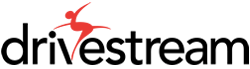
.png)